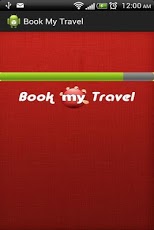Book My Travel - Mobile 1.3
Free Version
Publisher Description
Book My Travel(BMT) app used to book 1) Bus Tickets 2) Train Tickets 3) Flight Tickets 4) Cab Booking 5) Movie Tickets 6) Mobile Recharge 7) Share it with your friends via SMS, Email, Whatsapp etc.Features======= Book tickets from the famous sites: • Redbus , Paytm , TravelYaari(Bus) • Irctc , Yatra , MakemyTrip(Train) • GoIbibo , Cleartrip , Ixigo(Flight) • Book my show , Ticketdada, Inox(Movies)- Book Cabs from - Meru cabs, Savaari Car Rentals , Clear Car Rentals.- Recahrge your Mobile, DTH , DataCards through - Paytm , Mobikwik , Freecharge.- Pay your LIC Policy, Landline,Gas&Electricity bills.Highlights==========- Book My Travel App provides Ease of Use, Navigation across pages and Rich User Interface with 3D carousel.-Convenient way to save your time to search for sites and share information.-Provides easy access to all the sites for tickets booking.-Supports both Portrait and Landscape modes-Supports Action Bar on Older Android versions providing a consistent UI- Clicking the App Icon(in the action bar) on any page navigates back to the home page. Especially useful when you are booking tickets via irctc mobile site-Use back button for navigating to previous page and Dialog box to ask for Exit option before leaving from the app.-Colorful Splash screen before loading the app.Try this book my travel(bmt) app and give your valuable rating and feedback.Happy Booking !!!
About Book My Travel - Mobile
Book My Travel - Mobile is a free app for Android published in the Other list of apps, part of Home & Hobby.
The company that develops Book My Travel - Mobile is Rex Solutions. The latest version released by its developer is 1.3. This app was rated by 6 users of our site and has an average rating of 2.3.
To install Book My Travel - Mobile on your Android device, just click the green Continue To App button above to start the installation process. The app is listed on our website since 2013-04-22 and was downloaded 190 times. We have already checked if the download link is safe, however for your own protection we recommend that you scan the downloaded app with your antivirus. Your antivirus may detect the Book My Travel - Mobile as malware as malware if the download link to com.app.bmt is broken.
How to install Book My Travel - Mobile on your Android device:
- Click on the Continue To App button on our website. This will redirect you to Google Play.
- Once the Book My Travel - Mobile is shown in the Google Play listing of your Android device, you can start its download and installation. Tap on the Install button located below the search bar and to the right of the app icon.
- A pop-up window with the permissions required by Book My Travel - Mobile will be shown. Click on Accept to continue the process.
- Book My Travel - Mobile will be downloaded onto your device, displaying a progress. Once the download completes, the installation will start and you'll get a notification after the installation is finished.